Want to Limit Online Distractions Like Games or Social Media?
January 12, 2021
Keep digital distractions at bay with Circle’s Focus Time.
It’s easy for anyone to get distracted by texting, gaming apps and social media when they’re online but kids are especially good at it. In fact, a study out of California State University-Dominguez Hills found that tweens and teens spent only about 65 percent of their study time actually doing their schoolwork. The rest of the time they were using social apps, instant messaging, texting, watching TV, listening to music, and surfing the web.
And this type of digital multitasking has side effects, including poor academic performance, increased impulsivity, and limited social development. So what can parents do to keep kids engaged and focused in school, especially when school is solely online?
Enter Focus Time. This feature from Circle gives you the ability to allow access to selected apps and websites only, while blocking everything else—that means no more social media scrolling and gaming during school time. And, you can still keep tabs on their Focus Time activity from within Usage and History.
By default, Focus Time sets school-related websites as allowed, including Education, Email, Science and Technology, and Search & Reference categories, along with the Google Drive and Zoom apps. You can edit and add additional apps, sites, and categories to the Focus Time list too.
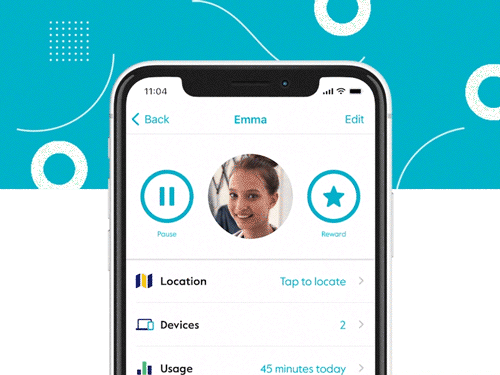
So how do you set it up?
- Open the Circle app and tap on the profile you want to set.
- Tap Focus Time.
- Select the “+” icon in the top right and tap “Create New”.
- Give the Focus Time a name and set the desired day(s) and timeframe.
- Under optional settings, set if any sites are allowed at that time.
- When all is set as you’d like, tap “save.”
After setting up your initial Focus Time for that profile, you can use the '+' at the top of the screen to add another.
To learn more about how Focus Time works and help your kids focus better, especially during online learning, visit the Focus Time Feature Guide.